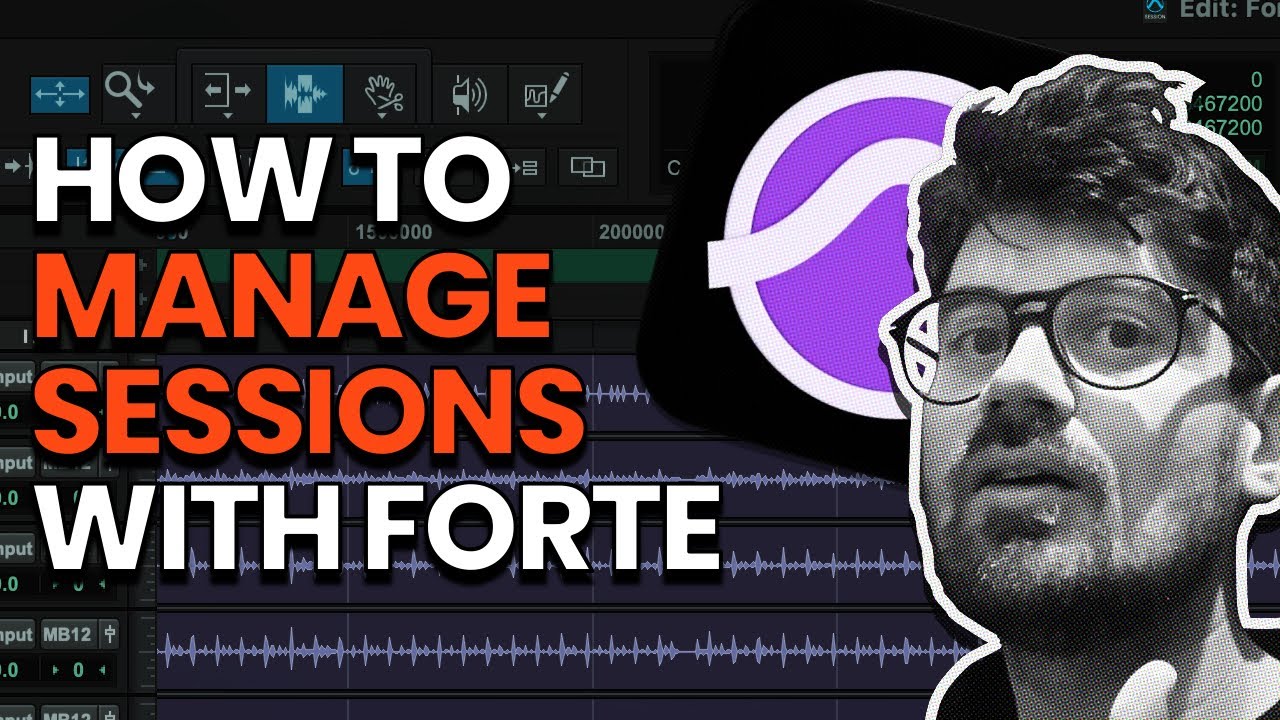Get Started
Learn the basics of Forte! Import with these short video tutorials.
Part One
How to automatically import and rename tracks in Pro Tools
Duration: 0:59

Part Two
Faster strip silence in Pro Tools
Duration: 1:01

Part Three
Automatic Stereo To Mono File Conversion
Duration: 0:37

Part Four
Bulk Renaming and Organizing Files for Pro Tools
Duration: 1:34

Part Five
Automatic Routing tracks in Pro Tools
Duration: 1:35

Part Six
How to customize instruments and categories in seconds
Duration: 1:17

Part Seven
Ultra-fast strip silence in Pro Tools with Forte! Import
Duration: 1:38

Part Eight
How to customize each instrument label to your taste with Forte! Import in Pro Tools
Duration: 1:43

Part Nine
How to use and organize Presets and Templatess
Duration: 1:50

Part Ten
Preset Management for faster workflow in Forte Import
Duration: 1:44

Part Eleven
How to Batch Rename tracks in Forte Import
Duration: 2:26

Part Twelve
How to Manage Routing - Faster Audio Mixing Workflow (Pro Tools)
Duration: 2:03

Part Thirteen
Using Routing and Presets for a Faster Workflow in Pro Tools
Duration: 1:50
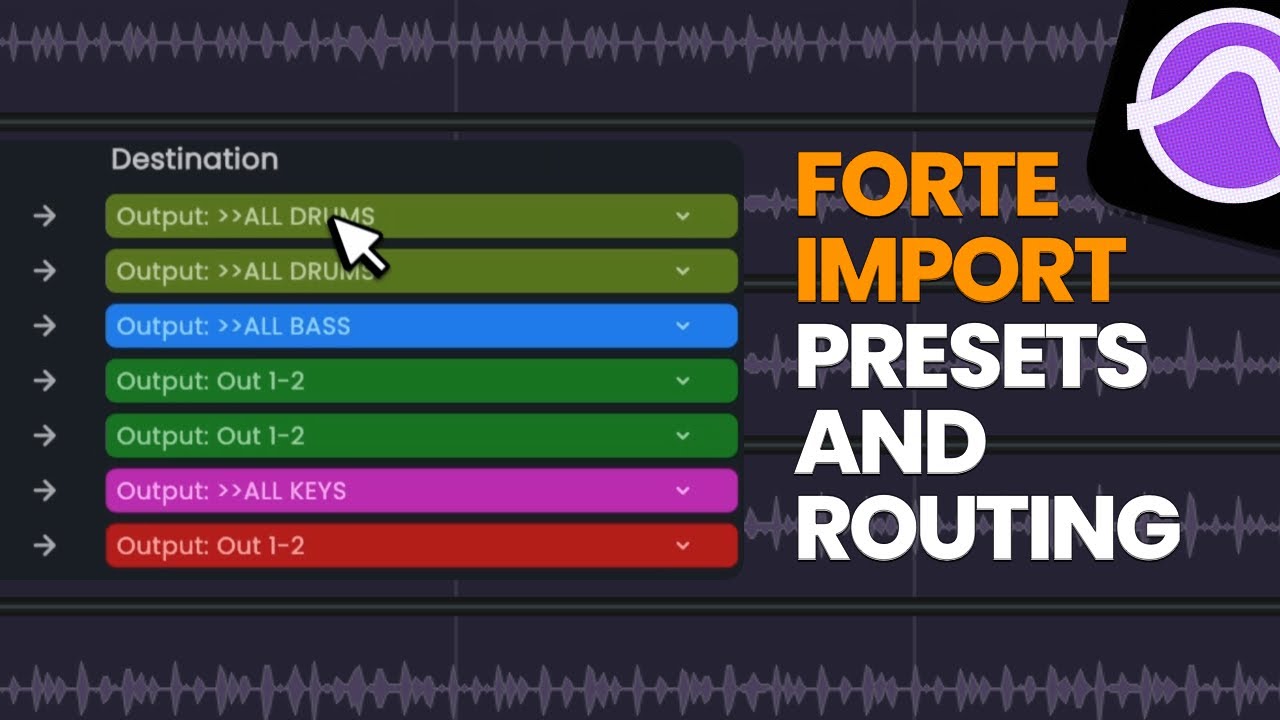
Part Fourteen
Routing Folders in Pro Tools - Forte Import - Automated Mix Preparation
Duration: 2:06

Part Fifteen
Manage Pro Tools sessions easily with Forte Import
Duration: 1:34